This is how you upgrade your XBMC from 11.03 to 11.04 step by step picture by picture
Things to Know:
Tell Difference Which AppleTV your Holding ( AppleTV 2 or The New AppleTV 3) Click Here
1. Jailbreak your AppleTV 2 Sn0wbreeze Seas0npass
2. Ssh nitoTV
==========================
To show you, i already have XBMC 11.03 installed and i do have Icefilms already installed in it and fusion servers. You can see the XBMC icon on the screens but i am directly going to NitoTV and upgrading XBMC to 11.04 just follow the steps..
1. To start You need to use your Remote Control

2. Select nitoTV

3. Select Install Software

4. Scroll Down and Select XBMC-ATV2
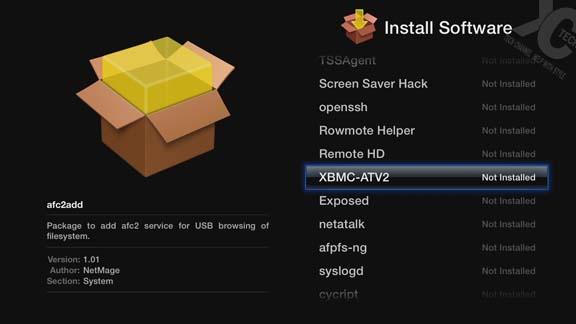
5. Click on Install

6. You should see this screen while installation
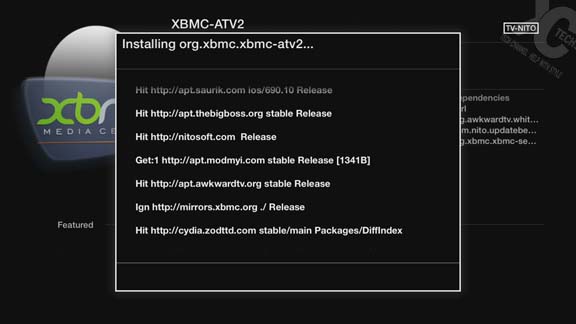
7. It will Restart it self
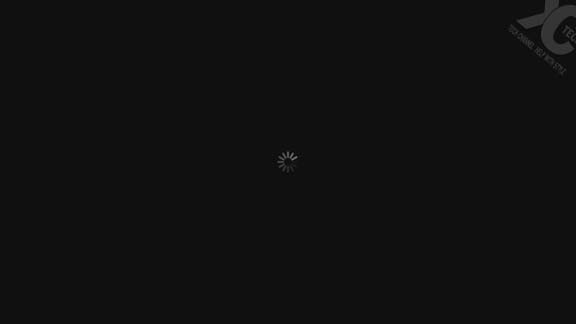
8. The Screen will go black, which means it will LowTide Restart Once its going back to main screen You’ll see the XBMC icon, Select to make sure you can launch it

9. and you’ll get this screen Select XBMC to open
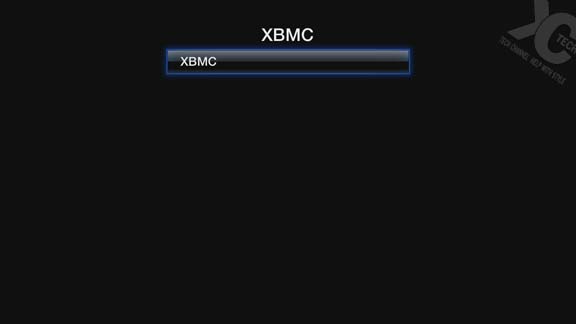
10. the Start Screen Should show up

11. and Your going to be in main screen

12. I’ll check to show you i haven’t lost my plugins or added server add-ons
Selected Add-ons

13. You can see Icefilms

14. Now Select System >> File Manager

15. And you can see my Fusion Server
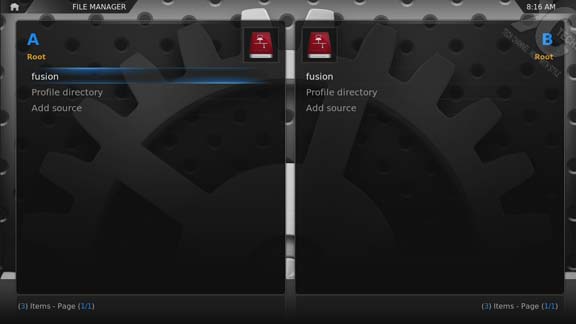
So in Conclusion you can see that i haven’t lost any of my data. If you want to install Fusion Server or Icefilms from Fusion Server i have Pages setup and Videos ready to help you out.
Enjoy your XBMC on Your AppleTV 2
 XC Techs Knowledge Base We Are Here to Help You In Style
XC Techs Knowledge Base We Are Here to Help You In Style




Hi I just jailbreak my apple tv 2 with iOS 5.0.2 and I cnt see all the icon on screen there only computer,setting ,nito tv and xbmc that is is not the same as u show in your video is there any help
first make sure your connected to Internet, sometimes that is the issue most people don’t see icons, 2nd Restart your AppleTV2 by taking the power cord out and plug it back in
hy
i have a problem with youtube plugin i get this error:
“Error script failed plugin.video.youtube”
if i delete the cache wverthing is ok but after i view some videos the error comes again, can you help me about that?
thank you
You have problem with YouTube plugin in XBMC, don’t install YouTube on XBMC since AppleTV comes with fully functional YouTube App
“AppleTV comes with fully functional YouTube App” = yes full functional but to less options. 🙁
My Friend for XBMC plugins, you can check with XBMC forums, or http://www.XBMChub.com website, I don’t create Plugins, to find out if there is a fix or dependency, and broken Plugin fix. I am sure you’ll get a responds and creator of YouTube Plugin could do something
The YouTube app creator for XBMC haven’t gotten around his script to be fixed please stay away from YT plugin for now
hmm, not good news i need that plugin because in my restaurant i run videos from youtube and, embed youtube app from Apple TV, don’t have options like from xbmc.
you should be able to save YouTube Videos, and then play through XBMC…
I try to do it but nothing same I even put the country Abu dhabi and nothing even I change it to us nothing what should I do thanks
We don’t support VPN setup on router and Hulu outside of States
Am in Dubai UAE which region I need to put
UTC+4h