
The major difference between the Apple TV jailbreak and the jailbreaking procedure used with other devices is that once jailbroken you’d have to use SSH or Terminal commands to install third party applications, whereas on other devices you’d have a Cydia installer for easy application installation. We’ve now created a software to easily fix this issue, allowing you to install nitoTV or XBMC to your Apple TV with virtually no technical experience necessary. As long as you can read, you can now install XBMC or nitoTV to your Apple TV without hassle.
Requirements
- nito Installer for Mac Software Application
- Jailbroken Apple TV 2
Now In order to install, Make sure your AppleTV 2 is On and connected to internet and Same Router that your MAC PC is On..

When you downloaded the file on desktop
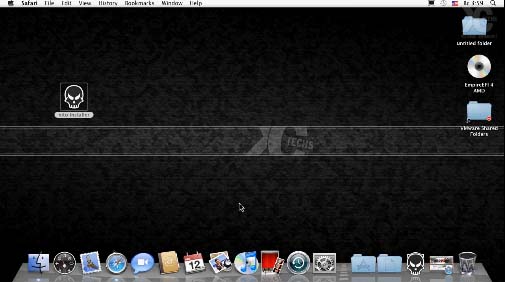
1. double Click On the nito Installer App and Launch

2. If You have more then one AppleTV 2, You have to choose which one

3. Now you have a Choice to install nitoTV, Upgrade nitoTV, or Uninstall nitoTV

4. Or You want to install XBMC, Upgrade XBMC, or Remove XBMC

5. If you want to transfer or upload latest Addons to your XBMC Click On Transfer Popular, if you have a direct link from Internet then Click On Transfer Custom

6. If you want to enter syntax direct you can do so where it indicates ( Insert optional ssh command )

Now to Install XBMC
1. Check AppleTV2 name, If all of them same name
2. check Ip Address

3. Click on Install XBMC button

4. It depends to your internet connection on how long it will take to install XBMC

5. Once its installed you should see a Green Check mark

Congratulations! You’ve now installed XBMC to your jailbroken Apple TV, painlessly, without employing any of your vast technical skills whatsoever. You’ll probably now want to transfer addons to your XBMC configuration.
 XC Techs Knowledge Base We Are Here to Help You In Style
XC Techs Knowledge Base We Are Here to Help You In Style


