Here is how you add Fusion Http Servers on your XBMC
1. launch your XBMC
2. Scroll to System and select File manager
3. Scroll down and select Add Source
4. when Popup comes up, click on Where it says <None>
5. Type the URL ( http://fusion.xbmchub.com ) and Select OK
6. Where it indicates ( Enter a name for this media Source. ) enter Fusion and Select OK
7. Press Menu Or Esc and go back to main screen, Select System and Settings
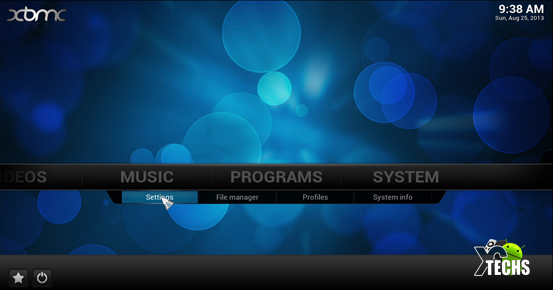
8. Scroll down to Add-Ons and Select it

9. Scroll Down and Select ( Install from zip file )

10. Make Sure your XBMC is connected to internet and Select Fusion
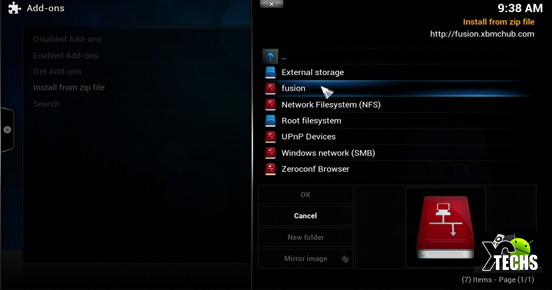
Now Enjoy install all your Fav Add-ons
 XC Techs Knowledge Base We Are Here to Help You In Style
XC Techs Knowledge Base We Are Here to Help You In Style




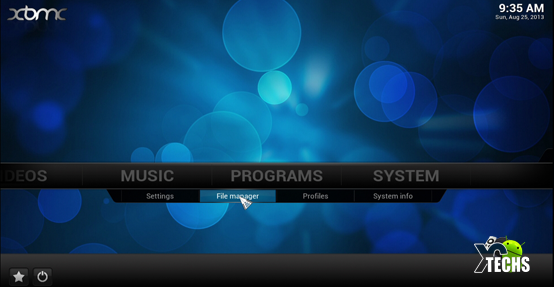
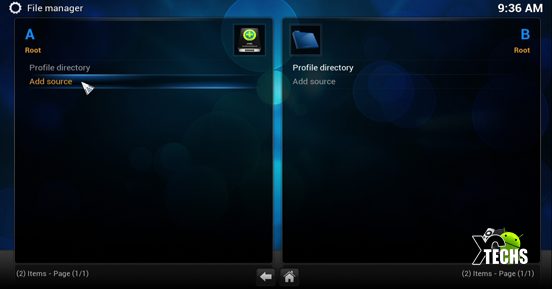


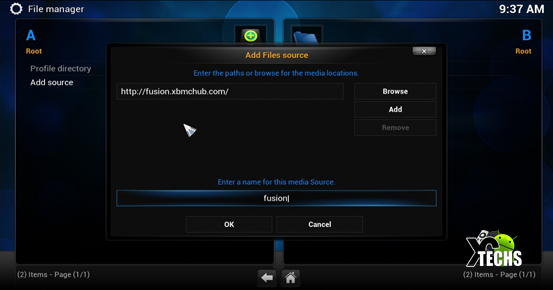
Ive followed these steps, and a message came up saying “dependencies not met” what does that mean, and now what do i do?
Thanks
Yes we have detected the problem and we are working on a fix