

| Model | Flycast MK809 III |
| Dimension | 90 * 40 *13 mm |
| Net Weight | <40g |
| Material | Plastic |
| CPU | Rockchip RK3188; Cotex A9, 1.5GHz; GPU: Mali-400MP4 GPU |
| Operation System | Android 4.1 (Can be updated to 4.2 later) |
| Memory | DDR3 2GB |
| Nand Flash | 8GB (2-3 GB for OS, 5-6 GB available space) |
| Android Market | Yes |
| Youtube / Flash | Yes, Support Adobe Flash 11.1 |
| Video | Support AVI, RMVB, MKV& FLV Video Format, Support 1080P HD Playback |
| Music | MP3/WMA/WAV/APE/AAC/FLAC/OGG |
| Ebook | TXT, PDF, HTML, RTF, FB2… |
| Skype | Yes, but this device does not built-in microphone / camera. |
| HDMI Interface | Yes, it can support following HDMI output mode: – 480I / 480P – 580I / 580P – 720P (50Hz / 60Hz) – 1080i (50Hz / 60Hz) – 1080P (24Hz / 50Hz / 60Hz) |
| Email and Browser | Yes, built in |
| WIFI | Built-in 802.11 b/g/n |
| Bluetooth | Yes, built in |
| Power | powered via USB cable / Power charger (5V 2A) Current of TV: should be ≥500mAh(5V), when lower than 500mAh, external power supply to the TV box is needed |
| Language | Dutch, Indonesian, Catalan, Czech, Danish, German, English, Spanish, French, Croatian, Italian, Latvian, Lithuanian, Hungarian, Malay, Norwegian, Polish, Portuguese, Roman, Slovenian, Finnish, Swedish, Swahili, Vietnamese, Turkish, Zulu, Greek, Ukrainian, Russian, Serbian, Bulgarian, Hebrew, Arabic, Persian, Thai, Bengali, Korean, Japanese, Simplified Chinese, Traditional Chinese |
| Other Applications | Office, Browser, Gallery, Clock, Calculator, Calendar, Taskiller, Gmail… |
| Extend Port | 1 x HDMI port 1 x MicroSD (TF) Card Slot 1 x USB Power port 2 x USB 2.0 Host port (micro USB + full-sized USB, for wired keyboard; 2.4G keyboard, mouse, hand grip, etc) |
MK809 III is the first Quad core Android TV stock from Flycast. MK809 III feature Rockchip’s new RK3188 Quad core processor 1.5Ghz and Android 4.1 OS. It is equipped with 2GB DDR3, 8GB ROM, 802.11b/g/n network and bluetooth.
Main Features:
– MK809 III feature Rockchip’s new RK3188 Quad core processor 1.5Ghz and Android 4.1 OS. It is equipped with 2GB DDR3, 8GB ROM, 802.11b/g/n network and bluetooth.
– MK809 III is a tiny computer that fits in the palm of your hands. It looks like a slightly bulky USB flash drive, but it actually has a processor, RAM, storage, and I/O ports, which make it a Mini PC.
– Wireless network card (WIFI) built-in, without any external antenna / adapter.
– Bluetooth built-in
– There’s also a microSD card slot for extra storage, a HDMI port for connecting an external display, a full-sized USB port and micro USB port (with USB full-sized adapter) for a keyboard / mouse, or other accessory.
– The MK809 III also comes with the Google Play store pre-installed, so you won’t have to worry about installing it at a later date.
– Integrated with HD Media Player User Interface, it can act as a Media Player / Android Mini PC.
– Another nifty thing which you can do with the MK809 III is control it from your phone, tablet or computer. By installing Rockchip Remote Control App (available for download soon!) on other devices then you can control the MK809 III via WIFI!
How to Operate?
1. Connect the HDMI port of MK809 III to your TV directly or by HDMI extension cable.
2. Then connect the micro USB cable with MK809 III and USB port of TV / PC / Laptop / Power adapter.
3. Connect with USB Keyboard / Mouse, we recommend our 2.4G wireless keyboard and mouse combo. Then you can use this tiny computer and play video, youtube, facebook, internet, games and more funs on Android 4.1 OS!
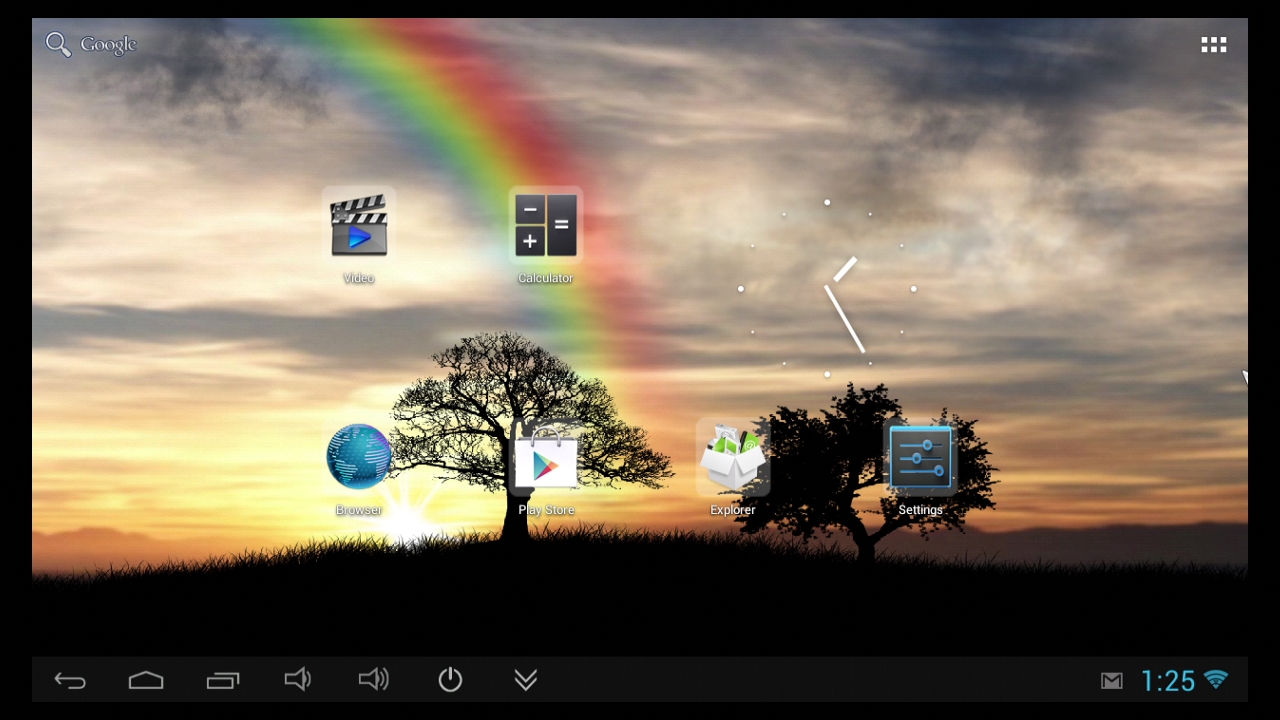
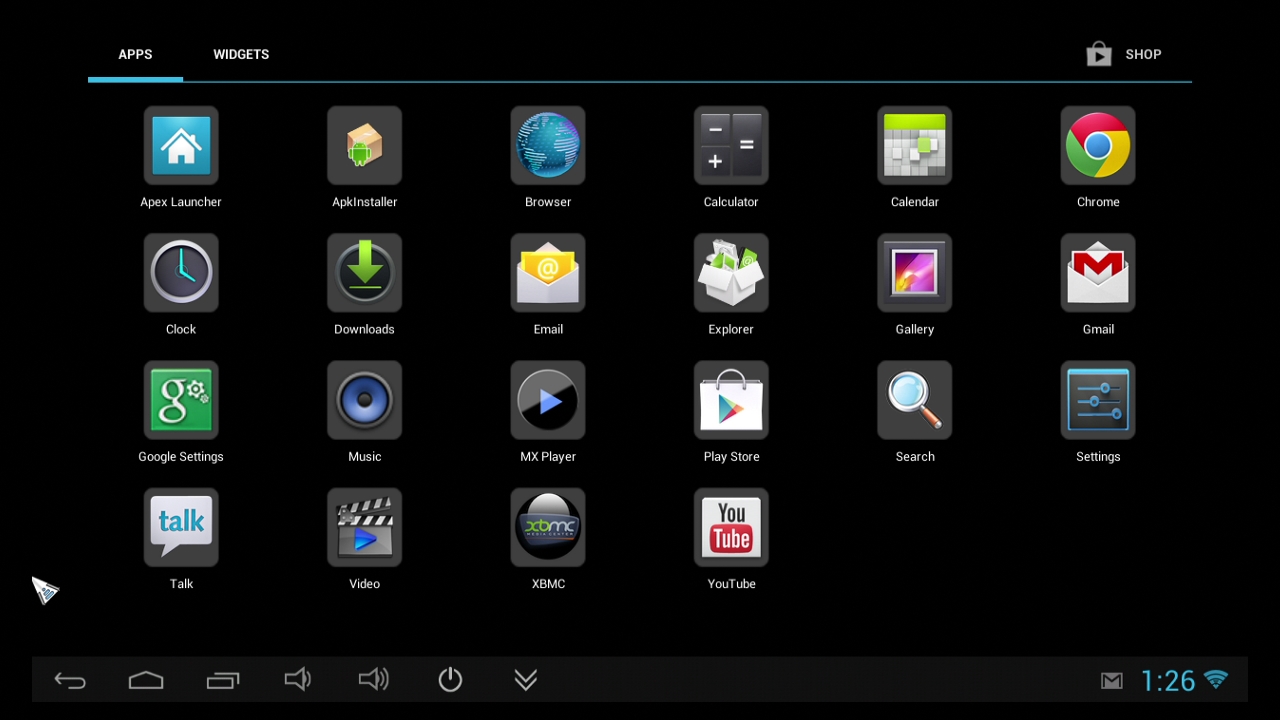
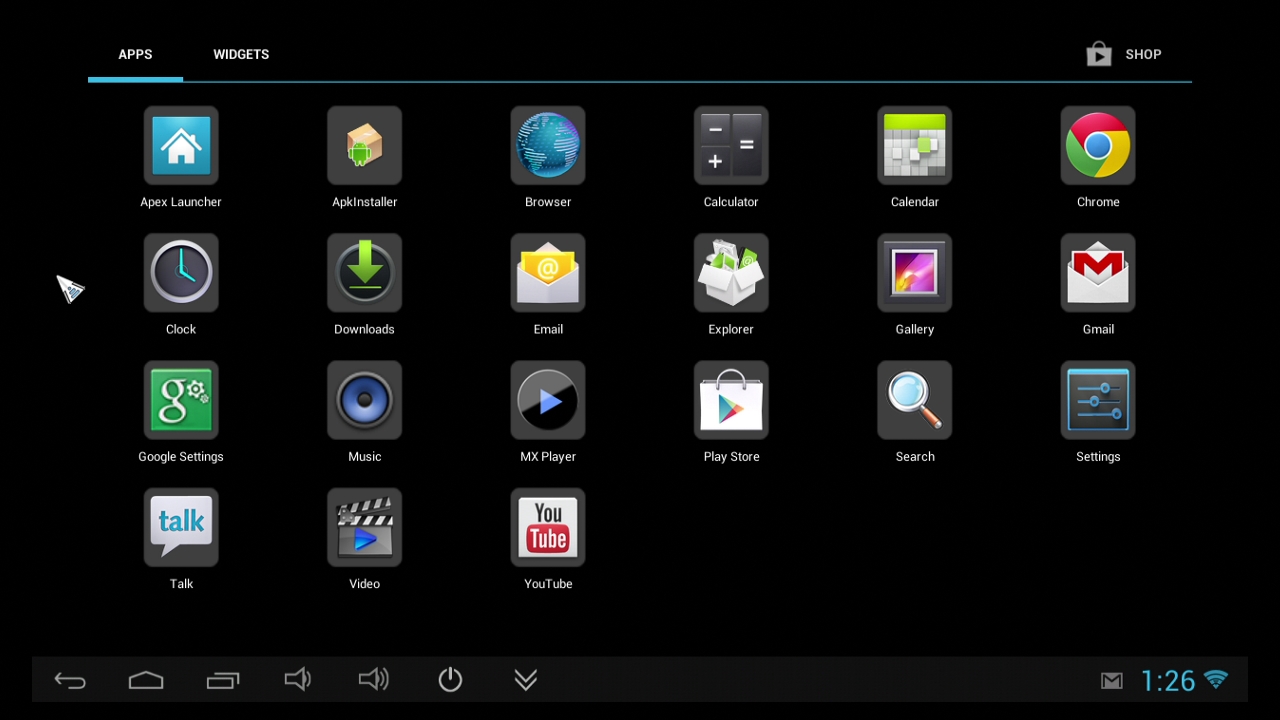
Important Notice:
A. This device does not built-in Microphone / Camera.
B. Even most of the apps of Google Play store can be installed and working properly, but not 100% apps due to compability issue of specified apps to this device.
 XC Techs Knowledge Base We Are Here to Help You In Style
XC Techs Knowledge Base We Are Here to Help You In Style



hello
after using the mk809iii for few years it is asking for password
when i start it
i never put password when installed
can you help me with this problem
arie
probably you downloaded something that was compromised. process a factory reset to get rid of it, by going to recovery mode and selecting factory reset.