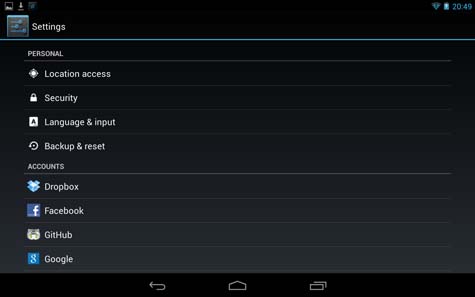If you’re trying to install an application on your Android device that isn’t being installed directly through the Google Play store, more likely you’ll encounter an error informing you that the installation of unknown sources to your device is not allowed. It’s very easy to correct this issue, and it is something that most Android users could benefit from, because there is a ton of other good software other than XBMC that aren’t yet available in the Google Play store either, which you might want to take advantage of right away.
ENABLING THE INSTALLATION OF UNKNOWN SOURCES ON YOUR ANDROID DEVICE
1: Open the “Settings” menu icon on your Android device.
![]()
2: Navigate to the “Security” tab within the “Settings” menu.
3: Toggle the “Unknown Sources” check-box in order to Enable the installation of Unknown Sources.
4: That’s it. You may now return to the main menu.
Congratulations! You can now go ahead and install XBMC until it’s available in the Google Play store, or install pretty much any other independent application that hasn’t yet been submitted to Google for Play Store installation.
( info taken from xbmcandroid.com )
 XC Techs Knowledge Base We Are Here to Help You In Style
XC Techs Knowledge Base We Are Here to Help You In Style